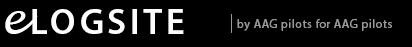All questions/MEL items are clickable -- please click on the item for more information.
** Jetnet Sync offline for maintenance**
To update your logbook while the sync is under maintenance, simply request the data from the company.
The easiest way is to send an email with your employee number to robert.neider@aa.com and request your flight data for use with eLgoSite, then just forward what he sends you to us.
Frequently Asked Questions
What is eLogSite?
eLogSite is an online logbook application that sync's with JetNet to automatically update your logbook.
How does it work?
eLogSite reads your pay sheets (HI3 data) stored on ePays for basic flight information -- then adds column data not in your pay sheet like night time, PIC/SIC, Turbo-Prop/Jet, even tail numbers when they are available at the DOT or Flight Aware.
How far back can I sync data?
As far back as February 2004. Currently, you can sync 10 months back immediately from Jetnet, soon to be 3 years immediately. The rest comes from a request to flight ops for your past pay sheets, and can take a few days to a week.
How do I request data back to 2004 for my logbook? (Or any data prior to what is available on JetNet)
Email your request to the Director of Flight Ops - Line. His email address is on the Envoy Pilots page on Jetnet. Please make sure to include your name and employee number. He does this as a service to the pilots, off-duty, and it may take a week or so to get your data.
Do I need another logbook program to use eLogSite?
No, eLogSite is completely web based and has everything you need included. If you have a favorite logbook program that you want to use you can always export your flight data as a CSV file which is importable by all the other logbook programs.
I received my data from the company, how do I get it into my eLogSite logbook?
Forward the email you received from the company with your data to support@elogsite.com
Please be patient as our technical support person could be out flying, but you will receive an email when your data is ready to sync.
Why has the time I know I have flown this month not show up when I run the Sync?
eLogSite uses your ePays Pay sheet (HI3 data) to start the sync -- the company updates those files once a month, on the 15th, for the prior pay period. So this months flying will be available to sync next month on the 15th.
I can't click on the import/export button, how do I get an export to use with my other logbook program?
We are changing the import/export button to a CSV export button, in the meantime, just request a CSV from us at support@elogsite.com -- let us know if you would like the flight times in decimal or minutes, and if you need a specific date range.
Also, very importantly, if you are planning to import into another program, always make a backup of your other logbook before attempting any import.
I have DH legs logged. How can I remove them?
We have recently had a few users report that DH legs are being logged in some cases. We found that the paysheets were not marked as DH legs, usually when flying a sequence that is also marked as EX pay.
You can delete those (or any) legs using the delete command. The format is "del 123456" where the number is the leg ID of the flight you want to delete. The leg ID column is not visible by default and you will need to turn it on in order the see the leg ID. Just hover over any column header and follow the menu to turn that column on.
Is there any way we can make more fields fit in the report when I want to print it? I feel like I need to show more fields in my logbook
I know it looks simple, but I assure you that we have had pilots hired all over the world using that report, and I have never received any negative feedback from anyone, they all say the logbook report worked great and the interviewers liked it.
We tried making the report bigger to fit more columns, but it did not fit on a standard size paper which added considerably to the cost of printing and binding. We also tried lowering the font size to fit more columns but the report was difficult to read at the smaller font sizes.
There is a way to print two reports and combine them in the binder — however it makes your logbook report more complicated which is not necessarily a good thing. Remember, you want the interviewer to look at the totals at the end of the report and move on with the interview, not spend time trying to figure out your logbook report. You would have to try it and see for yourself if you thought it made the report too complicated.
The basic idea here would be to print the first report, then print a second report with only the columns you could not add to the first. Then include both reports (same pages facing each other) in one binder. It might be a good idea if you do this to include some kind of graphic picture on the first couple of pages showing this, like an arrow on the first page pointing to the second with the label “Additional columns” or something like that. Both pages would have the same page number on them.
I need a list of my time per day for the last year for part 117 requirements at my new job.
We will make this available on the site soon, but you can request it now via our support email address (support@elogsite.com)
I was at Eagle/Envoy from XXXX to XXXX but am no longer there, so I don't need a subscription, can I still use eLogSite?
Of course, we do have a no subscription option, but it must be setup manually (you cannot purchase directly from the site) -- the cost is $14.95 + $2.50/month of data converted. There is no subscription with this, you get an export that you could use to import into any logbook program. (We have data from Feb 2004 forward)
Contact us at support@elogsite.com for details.
What does it cost?
$60 yearly subscription plus a one time fee to get your logbook up to date (if needed)
If you need to get your logbook up to date, we can back log your flights for a one time charge of $30/yr. We cap the total amount you could pay for back updates to 3 years or $90 — any additional updates are free. You can now request updates as far back as February, 2004.
We hate subscriptions that automatically renew and bill so we will never do that to you. You must sign up again at the end of your subscription to continue service.
We have had several questions about pricing so we thought we would provide some examples.
Example: Your logbook is already up to date — you purchase the $60.00 subscription. Your logbook will automatically sync any flights flown in the same month that you started the logbook, and continue for one year. Keep in mind that during the first month the logbook will not sync any times because that months flying will not be on JetNet until the second month. (Alternatively you could wait until your second month then purchase the logbook with one months back update ($2.50) if you didn't want to have an empty logbook for that first month.)
Example: Your logbook is 6 months out of date — you purchase the $60.00 subscription + you add 6 months of back updates (at $2.50/mo, or $15.00) for a total of $75.00 and the first time you log into the logbook it will automatically sync flights starting 6 months prior to the current month, and will continue for a year from the purchase month.
Example: Your logbook is 3 or more years out of date — you purchase the $60.00 subscription + 3 years of back updates at $30/yr for a total of $150.00 - your logbook will sync any flights up to three years back immediately from Jetnet, (edit: temporarily limited to 10 months of immediate data) and you can request updates as far back as February 2004 for no additional charge. Your logbook will continue to log flights each month for a year after your purchase month. So you get a minimum of 4 years of detail logging (3 back and 1 forward) and the capability of logging all flights back as far as 2004.
My account is due for renewal, what if I pay late? Will my account be deleted?
Never, and no late fees either. Just pay your renewal when its convenient for you. We do ask that you keep your account current if possible -- we have had several people go for several years and then try to get current, when you do that the automatic renewal system does not work and it creates lots of additional work for us to get your account back online, which takes time away from more important development work.
Do I have to SYNC every month?
No, anytime you run JetNet SYNC it will log any flying that you are missing that is available on JetNet (temporarily limited to 10 months back). So you could log in once and do your initial SYNC, then just log in every few months to run the sync.
The whole point is for you not to have to worry about it anymore. See? Easy peasy.
I'm a line check airman, and lots of my time appears to have not been logged?
Time giving line checks is logged under the LCA column (See "Pilot Position - LCA" column) That column is not displayed by default so just select it from the columns popup menu that appears when you hover the mouse over any column header.
We can add this time to any other column you want very quickly and easily, so don't waste your time copying it over, just open a support ticket ( support@elogsite.com )
Can I purchase partial year back updates? Say if I was only 6 months out of date?
You can purchase your back updates by the month at $2.50 per month and only pay for what you need.
During the signup process, I had to stop and return later. How do I continue setup?
Click on the "Get Started" Link, then enter the same email address you entered before. The system should take you right to where you left off. If this does not happen please let us know so that we can reset it for you. The fastest way to get hold of us is to
call
Can I start with forwarded totals from my prior logbook?
Yes, just send your previous logbook's column totals to us at support@elogsite.com and we can put them in right away for you. We are working on the online interface where you will be able to enter them yourself, it should be available soon.
Are the logbook times in decimal format or HRS:MIN format?
You can switch between HRS:MIN and decimal easily. The logbook starts out in HRS:MIN by default — to change to decimal enter "v.dec" in the view command window. To change to HRS:MIN enter "v.hrs". The report will print in whatever mode you are in when you download it. There is always a small rounding error (eLogSite rounds 'half up') so your total times will differ slightly between the two modes. Hrs:Min is always the most accurate.
Can I export my logbook to use in another program, like Excel?
Yes, you can export your logbook data in "CSV" format, which is readable by not only Excel but also all of the other logbook programs out there.
Can I import data from another logbook program?
We can import your data from standard CSV files - just send your file to support@elogsite.com
Is night time logged?
Yes, night time is computed for each leg based on the legs departure/arrival stations, time of flight, and the use of daylight savings time.
How are Tail #'s logged?
eLogSite has its own database of American Eagle/Envoy flight tail numbers dating back to 2004 and we use FlightAware to add approximately 1500 current flights a day to that database.
Our tail numbers for historical flights dating between 2004 and 2015 came from the DOT -- and they unfortunately did not have data for Executive airlines, maintenance flights, or international flights.